The WooCommerce invoice payment gateway plugin adds an Invoice Payment Gateway to your WooCommerce store. This type of payment method is usually used in B2B transactions with account / invoice customers where taking instant digital payment is not an option.
An order status of either On Hold, Processing or Completed can be chosen from the gateway settings panel. The selected order status will be applied to all orders processed via the WooCommerce invoice payment gateway and the corresponding status order emails will be sent after checkout.

The plugin itself does not create customer invoices for you only orders. For invoices this is something you would still have to use an accounting program like Quickbooks or similar to bill your customers with.
Installation
- Download the plugin from WordPress.org WooCommerce Invoice Payment Gateway.
- Goto WordPress > Appearance > Plugins > Add New.
- Click Upload Plugin and Choose File, then select the plugin’s .zip file. Click Install Now.
- Click Activate to use your new plugin right away.
Install WooCommerce Invoice Gateway From WordPress.org
If you would like to contribute to the plugin, provide feedback or alert me to any issues you can do so from the Github repo referenced below.
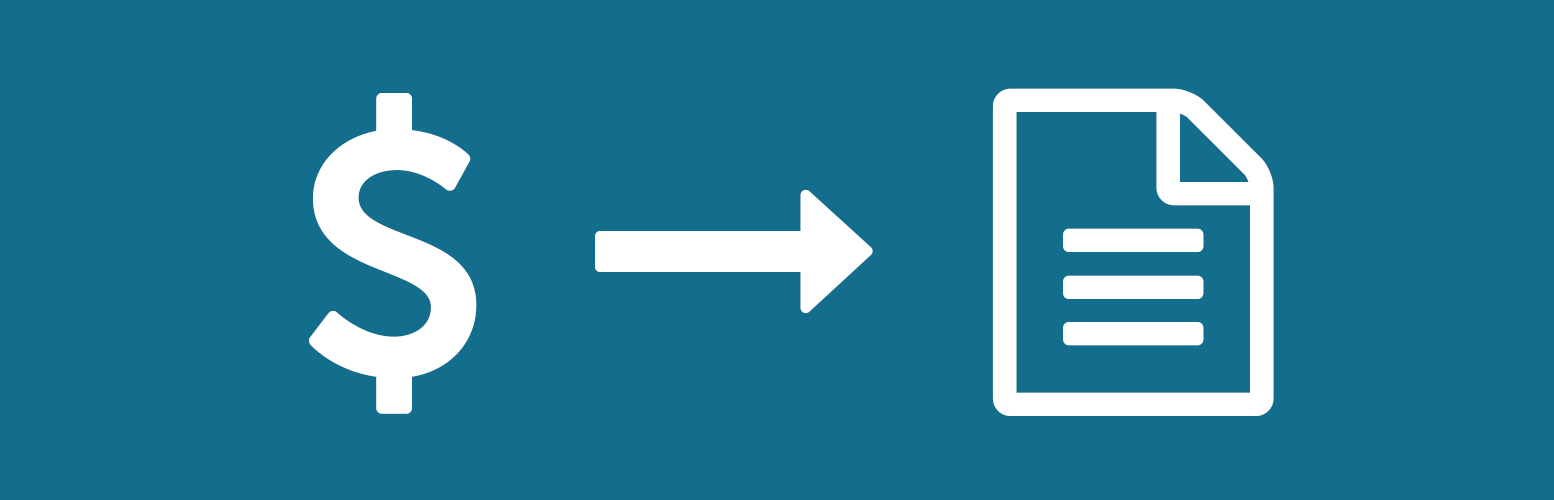
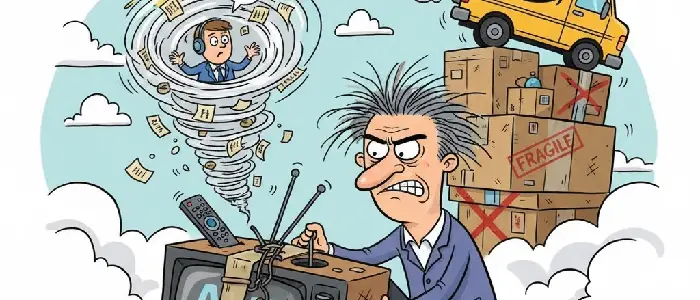
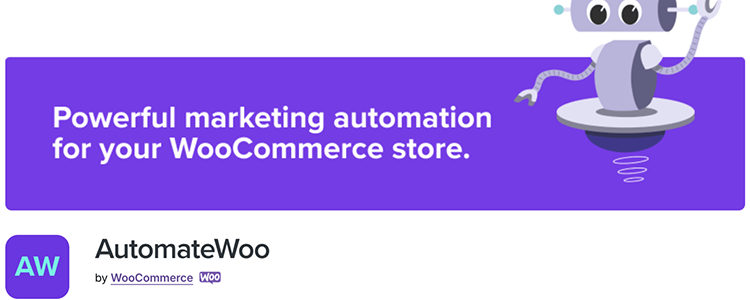
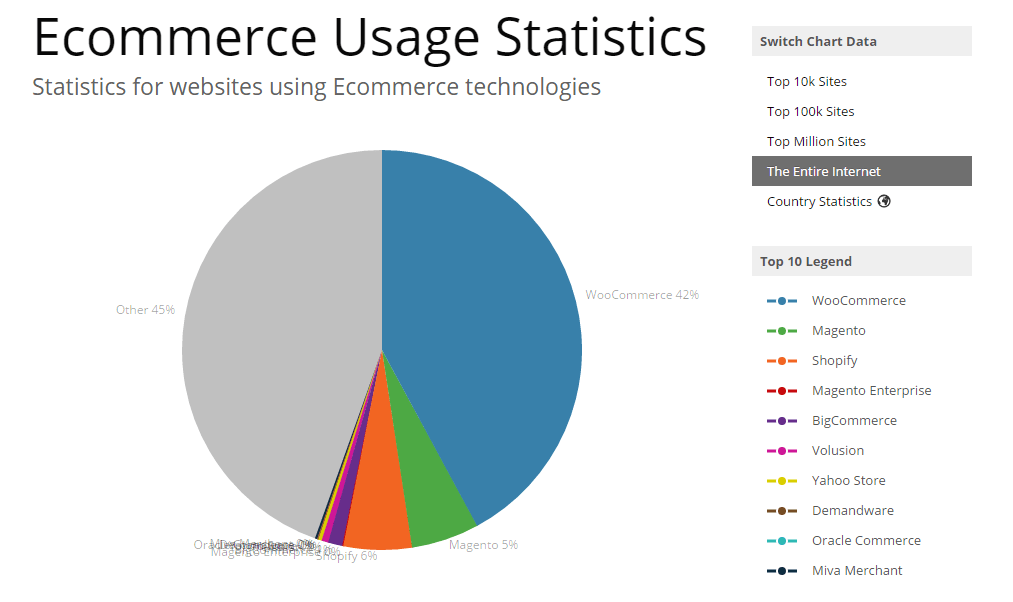
Leave a Reply